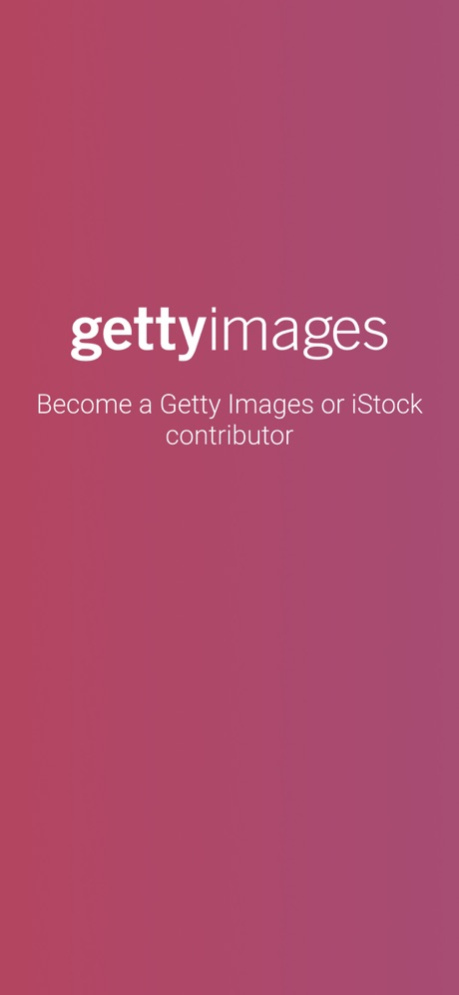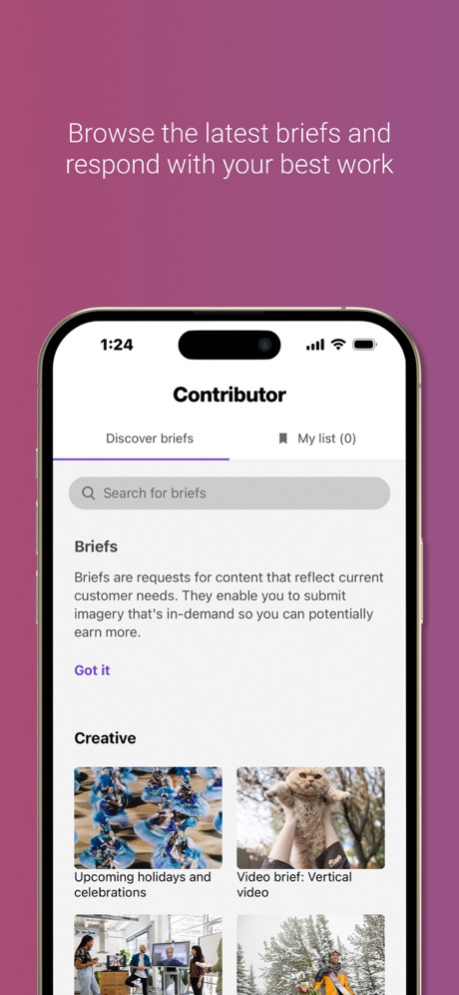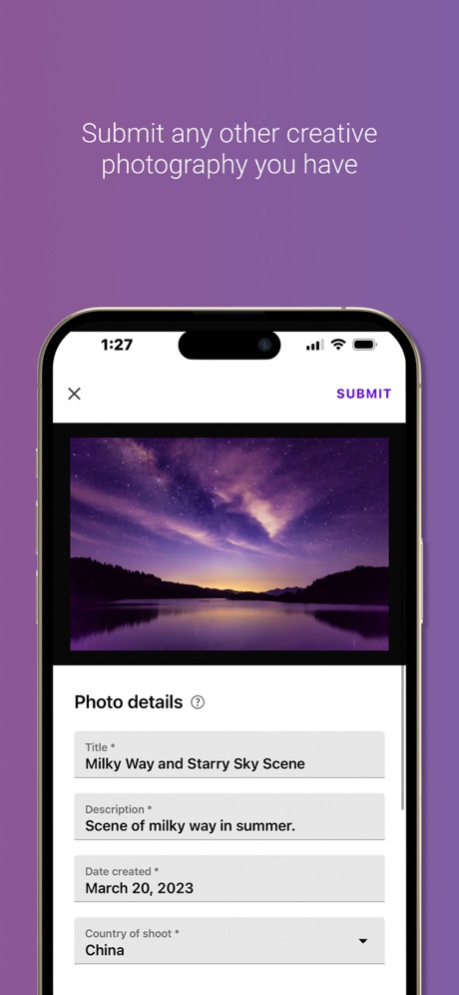Contributor by Getty Images5.24.1
Publisher Description
Contributor by Getty Images makes it easy for creative photographers to apply to become contributors, submit images, access briefs and more for Getty Images and iStock by Getty Images.
Apply today
-To apply simply submit 3-6 of your best creative photos, illustrations, or videos
-Join our global community of talented contributors
Get access to briefs
- Browse creative briefs and submit still photography that fits your style
- View Custom Content briefs to submit photos that are in demand
Easily submit Images
- Submit creative still images from your camera roll
- Attach model and property releases to applicable images
- Add keywords, descriptions and titles
- Review your previous creative stills submissions, whether submitted using the mobile app, ESP or an approved third-party tool
- Start a creative stills royalty-free submission in the app and finish it in ESP
See your stats and Portfolio
- Get Getty and iStock contributor stats for on-the-go performance insights on your creative stills submissions
- Access your portfolio and review your content
The app can be used by current Getty Images and iStock contributors to submit royalty-free creative stills, but does not yet support editorial, illustration or video content.May 30, 2024
Version 5.24.1
Minor bug fix update.
About Contributor by Getty Images
The company that develops Contributor by Getty Images is Getty Images Inc.. The latest version released by its developer is 5.24.1.
To install Contributor by Getty Images on your iOS device, just click the green Continue To App button above to start the installation process. The app is listed on our website since 2024-05-30 and was downloaded 4 times. We have already checked if the download link is safe, however for your own protection we recommend that you scan the downloaded app with your antivirus. Your antivirus may detect the Contributor by Getty Images as malware if the download link is broken.
How to install Contributor by Getty Images on your iOS device:
- Click on the Continue To App button on our website. This will redirect you to the App Store.
- Once the Contributor by Getty Images is shown in the iTunes listing of your iOS device, you can start its download and installation. Tap on the GET button to the right of the app to start downloading it.
- If you are not logged-in the iOS appstore app, you'll be prompted for your your Apple ID and/or password.
- After Contributor by Getty Images is downloaded, you'll see an INSTALL button to the right. Tap on it to start the actual installation of the iOS app.
- Once installation is finished you can tap on the OPEN button to start it. Its icon will also be added to your device home screen.
Program Details
System requirements
Download information
Pricing
Version History
version 5.24.1
posted on 2024-05-30
May 30, 2024
Version 5.24.1
Minor bug fix update.
version 5.24
posted on 2023-11-13
Nov 13, 2023
Version 5.24
Minor bug fix update.
version 5.23
posted on 2023-10-17
Oct 17, 2023
Version 5.23
Minor updates.
version 5.22
posted on 2023-08-14
Aug 14, 2023
Version 5.22
Minor updates.
version 5.21
posted on 2023-07-10
Jul 10, 2023
Version 5.21
Minor updates.
version 5.20
posted on 2023-06-07
Jun 7, 2023
Version 5.20
Minor updates.
version 5.19
posted on 2023-04-03
Apr 3, 2023
Version 5.19
Minor updates and bug fixes.
version 5.18
posted on 2023-03-15
Mar 15, 2023
Version 5.18
UX fixes and other minor updates
version 5.13.1
posted on 2022-07-22
Jul 22, 2022 Version 5.13.1
Minor update to fix enrollment url
version 5.11
posted on 2022-04-21
Apr 21, 2022 Version 5.11
Minor update for demographics.